Introduction
Netty is a high-performance, event-driven networking framework that simplifies network programming. It is widely used in industries where network communication is important, such as finance, social media, and online gaming. In this article, we will discuss how to use Netty to implement a game server.
Game Server Architecture
Before we dive into the implementation, let's first take a look at the overall architecture of a game server. A game server typically consists of a few main components:
Connection Manager: This component is responsible for accepting incoming connections from players.
Game Logic Manager: This component handles the game logic and communicates with clients as needed.
Data Manager: This component manages all the data related to the game, such as user accounts and game progress.
Implementing the Connection Manager
With Netty, implementing the connection manager is straightforward. We can take advantage of the built-in support for handling TCP connections by defining a ChannelInitializer that sets up the pipeline. Below is some sample code that demonstrates how to do this:
public class ConnectionManager {
private final EventLoopGroup bossGroup;
private final EventLoopGroup workerGroup;
public ConnectionManager() {
bossGroup = new NioEventLoopGroup();
workerGroup = new NioEventLoopGroup();
}
public void start(int port) throws InterruptedException {
try {
ServerBootstrap b = new ServerBootstrap();
b.group(bossGroup, workerGroup);
b.channel(NioServerSocketChannel.class);
b.childHandler(new ChannelInitializer() {
@Override
public void initChannel(SocketChannel ch) {
ChannelPipeline pipeline = ch.pipeline();
pipeline.addLast(new ObjectEncoder());
pipeline.addLast(new ObjectDecoder(ClassResolvers.cacheDisabled(null)));
pipeline.addLast(new ConnectionHandler());
}
});
ChannelFuture f = b.bind(port).sync();
f.channel().closeFuture().sync();
} finally {
bossGroup.shutdownGracefully();
workerGroup.shutdownGracefully();
}
}
}
In the above code, we first create two EventLoopGroups to handle incoming connections and the connected clients, respectively. We then create a ServerBootstrap instance and configure it with the necessary options. We set the channel type to NioServerSocketChannel to use TCP, then add a new ChannelInitializer that sets 活动:慈云数据爆款香港服务器,CTG+CN2高速带宽、快速稳定、平均延迟10+ms 速度快,免备案,每月仅需19元!! 点击查看up the pipeline.
The pipeline we set up consists of two handlers, ObjectEncoder and ObjectDecoder, which are responsible for serializing and deserializing Java objects. Finally, we add a ConnectionHandler to handle incoming connections.
Implementing the Game Logic Manager
Once a client connects to our server, we need to handle all the game logic and communication with the client. We can use Netty's ChannelHandler to take care of this. Below is some example code that demonstrates how a sample game logic handler might look:
public class GameLogicHandler extends SimpleChannelInboundHandler {
private final DataManager dataManager;
public GameLogicHandler(DataManager dataManager) {
this.dataManager = dataManager;
}
@Override
public void channelActive(ChannelHandlerContext ctx) {
// A new client has connected
// Add them to the list of connected clients and send them the initial game state
}
@Override
public void channelInactive(ChannelHandlerContext ctx) {
// A client has disconnected
// Remove them from the list of connected clients
}
@Override
protected void channelRead0(ChannelHandlerContext ctx, Object msg) {
// Handle incoming messages from the client
// Parse the message and update the game state accordingly
// Send updates to all connected clients
}
@Override
public void exceptionCaught(ChannelHandlerContext ctx, Throwable cause) {
// Handle any exceptions that occur during message processing
}
}
In the above code, we first create a GameLogicHandler that takes a reference to the DataManager instance. This handler extends SimpleChannelInboundHandler which means it can handle different kinds of incoming messages, which are deserialized as Object. We override the channelActive(), channelInactive(), channelRead0(), and exceptionCaught() methods to handle connection, incoming messages, and exceptions.
With this handler in place, we can handle client connections and manage the game state as needed.
Implementing the Data Manager
The DataManager component is responsible for managing all the data related to the game, including user accounts, game progress, and more. You can use any data storage mechanism you prefer (e.g. a relational database, a NoSQL database, in-memory storage) and use Netty to communicate with the storage and exchange data with other components of the game server.
Conclusion
In this article, we have discussed how to use Netty to implement a game server. We looked at the overall architecture of a game server, discussed how to implement the Connection Manager, Game Logic Manager, and Data Manager, and provided sample code to help you get started. With Netty's high-performance and flexible framework, you can build robust and scalable game servers that meet the needs of your players.


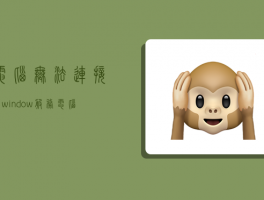



还没有评论,来说两句吧...